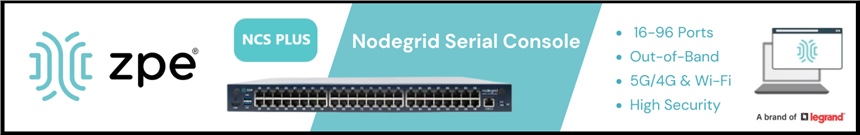KVM Choice FAQ's
- Q1
What is a KVM Switch?
- KVM is an abbreviation for Keyboard Video Mouse.
These switches allow you to operate more than one computer from one user's keyboard, monitor and mouse.
A KVM Switch is an additional Hardware device fitted between your controlling Keyboard, Video and Mouse) hence the abbreviation used commonly now as KVM. The KVM Switch allows at this point the switching capability to connect to additional computers from this userís chosen KVM (Keyboard Video and Mouse).
Almost any number of computers can be accessed and controlled from just a small number at a desk top to many computers such as used in a datacentre or control room spread over a large area. Many KVM Switches will typically have emulation chips to make the computer believe it is always directly connected to a keyboard Video and Mouse this allows the switches to perform easy fast switching between computers without fear of losing the connection.
This then brings us into the area of KVM Extension which allows the control of almost any computer from a distance, almost anywhere, transmitted over UTP,STP, Fibre optic cabling or even IP directly in to those local port Keyboard Video and Mouse. The advantages of this over basic network port access file sharing are many particularly the capability of BIOS access.
Today many KVM Switches allow the control and connection of the computers Audio and USB Connections which brings in the users many other devices for control such as touchscreen, tablets. The Video and control can be kept secure for one person or passed to more screens if required as required for AV broadcast systems yet as control is still required we would still classify this as a KVM control method.
- KVM is an abbreviation for Keyboard Video Mouse.
- Q2
Why use a KVM Switch?
- You can save an enormous amount of space with a KVM Switch.
The Keyboard, Monitor and Mouse take up most of your desktop, so now you can operate all your computers from one area.
Ease of access becomes so useful that there is no need to hop from point to point to use different machines.
In addition to the space saving, you are saving money too: less expensive monitors required and less power being used.
Security and separation
- You can save an enormous amount of space with a KVM Switch.
- Q3
Does using a KVM Switch effect my software application?
- No, you simply see and control what you want to because most KVM technology is hardware based.
- Q4
Do KVM Switches really vary in quality and performance?
- Yes they do.
The leading KVM switch manufacturers have spent considerable time and effort to support the subtle differences between computers. Everything from keyboard and mouse emulation when changing to different channels, to video resolution.
Lower priced switches often skimp on these areas and can let you down when you need them most.
The leading switch manufacturers use better quality processors and other components for emulation and often can amplify the video signals.
You do get what you pay for.
- Yes they do.
- Q5
How many computers can I attach to a KVM Switch?
- Hardware fixed KVM Switches vary from 2 computers to up to 64 computers controlled from a single OR Multiple Users.
Switches can also be connected together to add more computers see cascading.
Some IP KVM Systems mean almost limitless access
- Hardware fixed KVM Switches vary from 2 computers to up to 64 computers controlled from a single OR Multiple Users.
- Q6
Cascading: Can I link switches together?
- Many switches can be cascaded by connecting to further KVM Switches, allowing more computers to be controlled than can be connected to one switch.
With high-grade on-screen display features, some switches present an increasing computer list to see switches attached to further switches on the same on-screen menu.
- Many switches can be cascaded by connecting to further KVM Switches, allowing more computers to be controlled than can be connected to one switch.
- Q7
Can I mix switch manufacturer brands and still cascade?
- Yes, often this is not a problem but some features may not carry to upper level switches depending on Model and manufacturer.
Please call us for advice
- Yes, often this is not a problem but some features may not carry to upper level switches depending on Model and manufacturer.
- Q8
Can more than one user operate computers through a KVM Switch?
- Yes, Switches are available that allow multiple users to operate different computers accessing through the same switch. With features that allow share view of same computer, or private view.
In addition to this some switches allow limited access. User profiles can be set so that some users are nominated as administrator or manager.
- Yes, Switches are available that allow multiple users to operate different computers accessing through the same switch. With features that allow share view of same computer, or private view.
- Q9
How far can you operate a KVM Switch from?
- High quality cables with good quality switches allow standard connections up to 5Mtr USB boosted 15 metres or 30 metres with powered conversion switches.
With Direct UTP KVM extenders, UTP extensions up to 300 Metres or Fibre optic extension up to 10 KM are possible, and with KVM over IP access units there are no limits.
- High quality cables with good quality switches allow standard connections up to 5Mtr USB boosted 15 metres or 30 metres with powered conversion switches.
- Q10
Can I have different length cables ?
- Yes, we have different length cables from all manufactures but if you require something longer or shorter we can supply to request.
We can manufacture almost any type and length cables.
Please call for advice.
- Yes, we have different length cables from all manufactures but if you require something longer or shorter we can supply to request.
- Q11
Can I use IP access devices with any make of KVM Switch ?
- Yes, Some of our IP access devices give you a direct control to the Keyboard Video and Mouse, connected directly from the device to the computer, or can be connected to the user input ports to the switch. From this point the usual features of the switch should be available as long as there are not conflicking hotkey commands.
Please call for advice.
Some basic lower quality KVM Switches can cause problems howether if they do not fully emulate computers user ports
But with proper setup with suitable equipment control to BIOS level of the servers or control of serial devices and power management are all possible.
- Yes, Some of our IP access devices give you a direct control to the Keyboard Video and Mouse, connected directly from the device to the computer, or can be connected to the user input ports to the switch. From this point the usual features of the switch should be available as long as there are not conflicking hotkey commands.
- Q12
How secure is Access Over IP to KVM ?
- These often use 128 bit SSL encryption, and users must enter security codes (set in firmware). This is hardware-based as opposed to software-based, making it even more difficult for any potential hacker.
Devices also capture, digitise, and compress the video signal before transmitting to a remote PC, giving secure real-time control.
In addition to the IP to KVM device, the switch can also have security access code entry and user limited access so even if an authorised user has access to the switch the servers available are decided by the administrator/manager.
Please call for advice.
- These often use 128 bit SSL encryption, and users must enter security codes (set in firmware). This is hardware-based as opposed to software-based, making it even more difficult for any potential hacker.
- Q13
Is a software method as good as a KVM Switch?
- We donít think so.
KVM technology gives you an out-of-band control of servers direct control as if you were working on the exact machine therefore there are many advantages over software:
Faster control with no delay for software to convert signals typically seen with mouse cursors.
Software management is used within IP KVM Swtiches and used for Enterprise system to the hardware.
Otherwise:
No drain on Server resources and effect of network bandwidth.
With a KVM Switch you can have access to BIOS level and can reboot, see system or non-system errors and act on directly.
You have more security on the servers as there is no physical connection to this access level that can be hacked, plus hardware based limited access users profiles can be set in some switches.
Also servers of mixed platform can be accessed with relative ease.
- We donít think so.
- Q14
How do I place an order ?
- Making a purchase could not be easier. Just browse our Catalog, and click on any items that you wish to buy and put them into the shopping cart. After you have finished your selection, click on "Checkout" and you will be asked for a few details that we need to be able to satisfy the order.
We accept credit card payment. If you are shopping outside the UK, place your order and call us directly on 0345 899 8998
We accept Visa, Mastercard, Delta, Solo and Switch for online payments. You may also pay with a cheque, BACS or a credit card by phone or fax.
- Making a purchase could not be easier. Just browse our Catalog, and click on any items that you wish to buy and put them into the shopping cart. After you have finished your selection, click on "Checkout" and you will be asked for a few details that we need to be able to satisfy the order.
- Q15
Can we add new FAQ's ?
- Yes, we can!
- Q16
KVM Choice Ltd - RoHS Compliance statement
- ROHS COMPLIANCE
KVM Choice has established a comprehensive program that is intended to promote product compliance with the restriction of the use of certain hazardous substance (RoHS) policy in order to response the legislated environmental directives being instituted throughout the world.
The purpose of the RoHS Directive is to reduce the waste management problems linked to substances likely to pose risks to health and the environment. The RoHS directive specifically addresses the reduction of use and ultimate banning of the following substances:
a. Lead
b. Cadmium
c. Hexavalent Chromium
d. Mercury
e. PBBs (Polybrominated biphenyls)
f. PBDEs (Polybrominated diphenyl ethers)
KVM Choice recognizes the significance of European RoHS compliance to many of our customers. We are committed to follow through RoHS compliance. With these new processes KVM Choice will be able to help its customers stand on of the ROHS requirements. The RoHS and equivalent directives avoid using of the hazardous substances in products placed into the market effective July 1, 2006. All new products bought in and supplied from this date, and all products newly manufacturered provided by KVM Choice Ltd from this date shall be RoHS compliant.
- ROHS COMPLIANCE
- Q17
Does KVM Choice trade online under any other name ?
- No! KVM Choice Ltd - can be seen on different domains but you will always see the official KVM Choice logo and KVM Choice Ltd under contact details.
To guarantee our unique level of service and product support always check for the KVM Choice logo and KVM Choice Ltd contact information.
Some companies have attempted to name copy advertise or copy our trading style, craftily showing some of the logos of manufacturers without authorisation to look similar .Obviously they often do not have the same qualifications and business level agreements meaning the true manufacturer support level and prices cannot be supplied by them.
Unqualified and misleading advice from such companies is common offering inferior products.
In some cases KVM Choice statements of our service have been copied from our website which truly show the dishonesty of these companies and their personal, perhaps not understanding the services we are offering. Action may be taken on any company or persons seeking to impersonate KVM Choice Ltd or copy information for competitive reasons.
Please report any such behaviour to us to help us protect other web users.
- No! KVM Choice Ltd - can be seen on different domains but you will always see the official KVM Choice logo and KVM Choice Ltd under contact details.
- Q18
What is 3D Secure ?
- 3D Secure stands for 3 Domain Secure. There are 3 parties involved in the 3D Secure process which are:
* The Vendor
* The Acquiring Bank
* Visa and MasterCard
3D Secure is a culmination of Verified by Visa (VbV) and MasterCard Secure Code (MSC). 3D Secure is the latest fraud prevention initiative launched by the card schemes as a more secure method for authenticating the shopper at the time of the transaction. Visa and MasterCard will take responsibility for your 3D Secure Authenticated transactions, taking the liability and reducing the risk of chargebacks your receive.
See link for more information: http://techsupport.protx.com/threedsecure.asp
- 3D Secure stands for 3 Domain Secure. There are 3 parties involved in the 3D Secure process which are:
- Q19
Can I pay in EURO's
- Yes you can buy online in Euro's via our European Website www.kvmchoice.eu or email support@kvmchoice.eu , or phone.
- Q20
WEEE - What should I do with my old KVM Switch or equipment ?
- As a distributor/reseller of new electrical products WEEE, and under the WEEE obligations we will take back equipment for correct disposal.
WEEE from private households can be returned, free of charge, on a one-for-one, like for like basis.
We would like to inform households of:
General Info:
The WEEE Directive aims to minimise the amount of WEEE householders throw out with their general rubbish.
By keeping WEEE separate from other waste it can be treated, the hazardous substances can be removed and a large amount of waste can be recycled rather than sent to landfill.
Householders are not banned from disposing of WEEE in their bin but the WEEE Regulations have created a network of collection points for WEEE.
Householders should now find it easier to recycle their old equipment through a mixture of improved local authority civic amenity sites and new take-back facilities provided by retailers. These are operating now.
Householders are informed:
- some products if not correctly disposed of can potentially damage the environment and be harmful to human health, due to possibley hazardous substances being contained within WEEE
- the crossed out wheelie bin symbol is your guide that these products should not be mixed with normal household waste but separarted for correct disposal.
- you can ask us the retailer to take old products back
- you can take old appliances to their local civic amenity site
- arrange for their local authority to collect the equipment (some local authorities provide a free collection service and others charge)
- arrange for an electrical retailer delivering new equipment to except return of the old product
Note: householders are now covered by the duty of care and must ensure they only pass their waste to a registered waste carrier or other approved person
Please call us for return details
Unwanted WEEE product should be returned within 30 days of your new purchase :
WEEE from private households can be returned, free of charge, on a one-for-one, like for like basis.
Product can then be returned to :
KVM Choice Ltd
State Ref : WEEE Returns against Invoice Number : ( x )
contact returns@kvmchoice.com
- As a distributor/reseller of new electrical products WEEE, and under the WEEE obligations we will take back equipment for correct disposal.
- Q21
My Debit Card Transaction has been Rejected by SagePay but the funds appear to have been taken ?
- When a transaction is processed through the Sage Pay systems the payment is sent on to the bank for authorisation.
Once authorisation has been given the transaction can still fail the validation process. This will stop the payment from settling however the funds in the account will appear to have been debited as the bank would anticipate a successful response after authorisation has been issued.
This is known as a shadow. The authorisation takes the funds and places a reserve onto the shopperís accounts. This will appear to the shopper the funds have been taken from the account.
This is not the case. The authorisation simply reserves the funds to be settled at close of business that day.
A typical shadow can last for 5 working days, after this time the funds will re-appear in the account and become available to spend. No money is taken from the account.
If you or the shopper would like this removed earlier you must contact the card issuing bank with the authorisation code for the payment. Sage Pay can provide the authorisation code to the vendor which in turn should be given to the bank
This request and authorisation code information must then be given to the Bank by the Card Holder Customer only.
- When a transaction is processed through the Sage Pay systems the payment is sent on to the bank for authorisation.
- Q22
What is a KVM Extender ?
- KVM Extenders are devices than allow a Keyboard Monitor and Mouse to be used much further away from the actual computer than standard cables will allow. This is done by converting the control and video signals to run accross a different media type cabling such as Cat5/6 UTP, Fibre optics or IP allowing easy installation. KVM Extender options cover single user to multiple user, high performance Digital video to standard VGA.
- Q23
Whats the longest distance you can use a KVM Extender
- This depends on the type of cable and signal type:
UTP Extenders with emulated USB keyboard and mouse or PS2 can operate upto 305 Mtrs over Cat5/6 with decent video.
Bidirectional USB Extenders tend to work a lesser distance 30-100 Mtrs over copper Cat5/6.
Fibre KVM Extenders on multimode around 500 Mtrs, but if sent over Single mode upto 10 KM.
- This depends on the type of cable and signal type:
- Q24
What difference does Brexit make to me buying goods.
- Some products if imported from Europe will be effected by duty these have shifted around 2-20%. GBP UK Pound exchange against the Euro also moves.
Pricing will be generally higher in the UK of some products for this reason.
USA made product are as competitive as before unless going through Europe first.
- Some products if imported from Europe will be effected by duty these have shifted around 2-20%. GBP UK Pound exchange against the Euro also moves.
- Q25
What is NIAP Protection Profile NIAPP 3.0 PROTECTION PROFILE PP V3.0 compared to EAL2 and EAL4
- The new 3.0 Protection Profile PSS PP V3.0 replaces the previous EAL2, EAL4 and Common Criteria regulations with stricter requirements
The NIAP Version 3.0 Protection Profile for Peripheral Sharing (KVM) Switches defines the latest requirements for use of Secure Desktop KVM Switches.
Compliance with Protection Profile for Peripheral Sharing Switches version 3.0 (PSS PP3.0) ensures peripheral sharing capabilities provide maximum user data security when switching port focus, preventing unauthorized data flows or leakage between connected sources. Key protections include isolation and unidirectional data flow, restricted peripheral connectivity and filtering, user data protection, configurable device filtering and management, and always-on tamper-proof design, keeping sensitive assets isolated and providing advanced security
- The new 3.0 Protection Profile PSS PP V3.0 replaces the previous EAL2, EAL4 and Common Criteria regulations with stricter requirements
- Q26
123
- 13
- Q27
123
- 13
- Q28
123
- 13
- Q29
123
- 13
- Q30
123
- 13
- Q31
123
- 13
- Q32
123
- 13
- Q33
123
- 13
- Q34
123
- 13
Still not found what you're looking
for?
Call us on 0345 899 5010